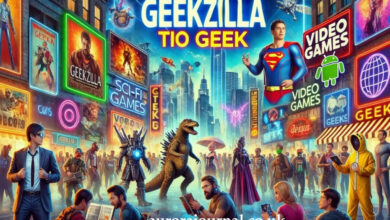Ultimate Guide to Xbox Controllers: Features, Benefits, and Buying Tips

The Xbox controller is one of the most iconic and widely used gaming controllers across the world. Known for its durability, comfort, and high performance, it has become a must-have accessory for both casual and competitive gamers. Whether you’re playing on an Xbox console or a PC, the Xbox controller ensures a seamless and immersive experience. In this guide, we will explore the features of the Xbox controller, its benefits, and provide tips on how to choose the right one for your gaming needs.
What is an Xbox Controller
An Xbox controller is a gaming peripheral designed for playing games on Xbox consoles or Windows PCs. It features ergonomic design, responsive buttons, and intuitive layout, which makes it ideal for gamers of all skill levels. Over the years, Xbox controllers have evolved, adding advanced features such as wireless connectivity, customizable buttons, and support for various gaming platforms.
Key Features of an Xbox Controller
Ergonomic Design for Comfort
The Xbox controller is designed to fit comfortably in your hands, allowing for long gaming sessions without discomfort. Its ergonomic shape ensures that both small and large hands can easily grip it. The button layout is intuitive, with the joysticks and triggers placed where your thumbs naturally rest, reducing the chance of fatigue.
Responsive Buttons and Triggers
One of the standout features of the Xbox controller is its responsive buttons and triggers. The A, B, X, and Y buttons are large and easy to press, while the triggers offer a satisfying feel when pulling them. The shoulder buttons (LB and RB) are strategically placed for quick access, providing a smooth experience during fast-paced games.
Wireless Connectivity
The latest Xbox controllers come with wireless technology, allowing you to connect the controller to your Xbox console or PC without the need for cables. This provides more freedom of movement, which is especially important in multiplayer games or long gaming sessions. Some Xbox controllers also support Bluetooth, further enhancing connectivity across devices.
Customization Options
With the Xbox Elite Series 2 controller, gamers can enjoy a high level of customization. This includes adjustable thumbsticks, swappable D-pads, and programmable buttons that cater to specific gaming needs. Customizing your controller allows for more precise control over your game and enhances your overall performance.
Durability and Build Quality
Xbox controllers are built to last, with sturdy construction that can withstand extended use. Whether you’re playing action-packed games or indulging in marathon gaming sessions, these controllers are designed to endure the wear and tear of frequent gaming. The durability ensures that you can enjoy the controller for years without experiencing significant degradation in performance.
Benefits of Using an Xbox Controller
Enhanced Gaming Experience
The Xbox controller enhances your gaming experience by offering precise control and responsive feedback. Whether you’re playing action games, shooters, or racing simulations, the Xbox controller ensures that every action feels immediate and satisfying. The rumble motors provide haptic feedback, making your in-game actions feel more immersive.
Easy Integration with Xbox and PC
The Xbox controller is compatible with both Xbox consoles and Windows PCs, offering seamless integration across platforms. For Xbox users, it’s a no-brainer as it’s designed to work flawlessly with the console. On PC, the controller is recognized by most games, ensuring plug-and-play functionality. With Xbox Game Pass, you can play your favorite games on both platforms, making the Xbox controller even more valuable.
Wireless Convenience
The wireless functionality of the Xbox controller adds significant convenience, freeing you from the clutter of wires. This is especially important for gamers who enjoy a clutter-free gaming space. You can enjoy a comfortable and flexible gaming setup with a wireless controller that doesn’t compromise on performance.
Competitive Advantage with Customization
For serious gamers, the Xbox Elite Series 2 controller offers enhanced performance through customizable features. This controller gives players the ability to fine-tune their controls for a competitive edge. Customizing the button mapping, adjusting the thumbsticks, and fine-tuning sensitivity can all contribute to better in-game performance, giving you an advantage over opponents.
Accessibility Features for All Gamers
The Xbox controller is designed with accessibility in mind. Xbox offers a special controller designed specifically for gamers with disabilities – the Xbox Adaptive Controller. This controller can be customized with various inputs, making it easier for players with limited mobility to enjoy their gaming experience. It represents Xbox’s commitment to providing an inclusive gaming environment for everyone.
How to Choose the Right Xbox Controller for You
Consider Your Gaming Style
When choosing an Xbox controller, consider your gaming style. Casual gamers might prefer the standard controller for its simplicity and comfort. For competitive gamers or those who want a more tailored experience, the Xbox Elite Series 2 controller offers advanced customization features that allow for a more refined control setup.
Wireless or Wired
Decide if you prefer wireless or wired controllers. Wireless controllers offer flexibility and freedom of movement, which is ideal for couch gaming or multiplayer sessions. However, if you’re looking for zero-latency connection, a wired controller may be more suitable for competitive gaming.
Budget and Features
Xbox controllers range in price, with standard controllers being more affordable and advanced models like the Xbox Elite Series 2 commanding a higher price. If you’re on a budget, the standard controller will likely meet your needs, but if you’re willing to invest in a premium experience, the Elite controller offers additional features like better build quality and customizable components.
Xbox Controller Design and Comfort
The Xbox controller is renowned for its ergonomic design, which prioritizes comfort during long gaming sessions. Its balanced weight distribution, along with strategically placed buttons and joysticks, ensures that players can hold it for hours without feeling fatigued. The controller’s shape is ideal for both small and large hands, making it versatile for a wide range of users. The textured grip on the back enhances stability, providing a secure hold even during intense gameplay. With thoughtful design, the Xbox controller remains one of the most comfortable gaming peripherals on the market.
Xbox Controller Customization and Performance
For gamers looking for advanced features, the Xbox Elite Series 2 controller takes customization to the next level. This model allows users to adjust thumbstick tension, swap out D-pads, and reprogram buttons to tailor the controller to their preferences. Such customizations enable a more personalized gaming experience, particularly for competitive gamers who need precise control. Additionally, the Elite controller boasts higher durability and improved responsiveness, offering an edge in fast-paced games. Whether you’re a casual player or a pro, the Xbox controller’s adaptability ensures you can enhance your gaming performance.
Conclusion
The Xbox controller is an essential tool for any gamer, offering unmatched comfort, responsive controls, and extensive customization options. Whether you’re playing on an Xbox console or PC, the Xbox controller ensures that you get the most out of your gaming experience. With wireless convenience, durable construction, and accessibility features, it’s the perfect choice for casual and competitive gamers alike. Choose the Xbox controller that best fits your gaming style and take your gaming experience to the next level.
FAQs
1. Can I use an Xbox controller on a PC?
Yes, Xbox controllers are fully compatible with Windows PCs. You can connect the controller via USB, or you can use Bluetooth with supported models.
2. How long does the battery of an Xbox controller last?
The battery life of an Xbox controller varies depending on usage. On average, you can expect around 30 to 40 hours of gameplay with regular AA batteries. If you’re using a rechargeable battery pack, it will last even longer, and some models offer up to 50 hours of use on a single charge.
What is the difference between the Xbox Elite Series 2 controller and the standard Xbox controller
The Xbox Elite Series 2 controller offers additional customization features, such as adjustable thumbsticks, interchangeable D-pads, and programmable buttons. It is also built with premium materials for improved durability and performance compared to the standard Xbox controller.
4. How do I connect my Xbox controller to my PC?
To connect your Xbox controller to your PC, simply plug it into the USB port using a USB cable or connect it via Bluetooth (if your controller and PC support Bluetooth). Windows will automatically recognize the controller and install the necessary drivers.
5. Is the Xbox Adaptive Controller compatible with all games?
Yes, the Xbox Adaptive Controller is compatible with most Xbox and Windows PC games. It is designed to work with a wide range of third-party assistive devices and allows users to customize inputs for a personalized experience.